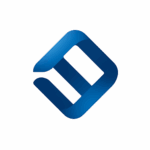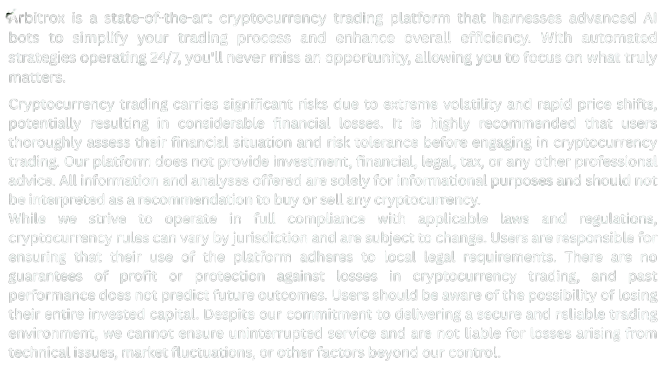Protect your portfolio with automated stop-losses, daily drawdown limits, and smart capital controls in Arbitrox. Step-by-step setup guide for Canadian crypto traders.
Introduction: Protect Your Profits — and Your Sanity
Profit is great — but protecting your capital is essential.
That’s why Arbitrox comes with advanced, automated risk management tools designed to help you avoid large losses, overtrading, and emotional decisions.
This guide shows how to set up auto stop-loss, daily loss limits, and capital protection in just a few clicks.
🛡️ Step 1: Why Risk Controls Matter
Crypto markets are fast, volatile, and unpredictable.
Without proper risk management, one bad day could erase weeks of progress.
Arbitrox automates your defense mechanisms, so you:
- Avoid trading during extreme volatility
- Prevent overexposure in a single asset
- Sleep peacefully knowing your losses are capped
⚙️ Step 2: Access Risk Management Settings
- Log in at arbitrox.ca
- Go to: Settings → Risk Controls
You’ll see three main sections:
- Auto Stop-Loss per Trade
- Daily Drawdown Limit
- Capital Exposure Settings
🔻 Step 3: Set Your Auto Stop-Loss
This function automatically exits a trade if it falls below a preset % loss.
- Enable: ✅
- Choose threshold: e.g., -2.5% or -4%
- Apply to:
- All trades
- Specific bots
- Specific assets
💡 Example: If ETH trade drops 3%, the bot will automatically sell, limiting your loss.
📉 Step 4: Define Your Daily Drawdown Limit
This caps your total portfolio loss for the day — and pauses all bots if hit.
- Enable: ✅
- Set limit: e.g., 5% daily portfolio drop
- Choose auto-restart time (next day, manual reset, or cooldown timer)
🧠 Tip: Use drawdown control alongside performance alerts for best coverage.
🪙 Step 5: Control Capital Allocation
Limit how much of your portfolio is in use at any time.
| Option | Example Setting |
|---|---|
| % of portfolio per trade | Max 10% per position |
| Max total capital in use | Max 50% of full balance |
| Stablecoin reserve | Always hold 25% in USDT |
This ensures you’re never 100% exposed — and always have funds ready for new opportunities.
🔄 Step 6: Set Risk Mode per Bot
Each bot can have its own risk profile:
- Signal Bot: Conservative, 1–2 trades/day, 2% SL
- Auto-Trader: Balanced, max 5 trades/day, 3% SL
- Scalper Bot: Aggressive, but limited to 5% capital use
This gives you micro-control over how risk is distributed across strategies.
📲 Step 7: Enable Risk Notifications
Stay informed when limits are close to being hit:
- Trade loss exceeds X%
- Daily drawdown at 80%
- Sudden price action triggers early exit
Choose your alert method:
- Mobile push
- In-dashboard banner
🚨 Common Mistakes to Avoid
| Mistake | Fix It With… |
|---|---|
| ❌ No stop-loss set | Enable per-bot SL at 2–3% |
| ❌ Overtrading in small market | Use cooldown timer between trades |
| ❌ Using 100% of capital | Lock 30–50% in reserve |
| ❌ Ignoring alerts | Enable real-time push notifications |
✅ Conclusion: Trade Aggressively. Protect Intelligently.
With Arbitrox, you can take advantage of every opportunity — without gambling.
Setting up stop-losses and risk controls ensures you stay in the game longer, protect your gains, and keep emotions out of your strategy.
👉 Set your limits now in the Arbitrox Risk Control Panel