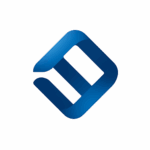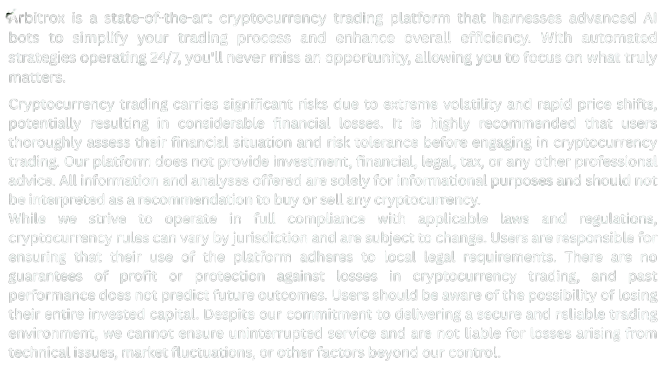Learn how to securely connect Binance, Kraken, or Bitbuy to Arbitrox using API keys. Step-by-step guide for Canadian users — no technical experience needed.
Introduction: Your Bot Can’t Trade Without Access
To let Arbitrox trade on your behalf, you need to securely connect your crypto exchange via an API key. This process takes just a few minutes and allows the bot to analyze markets and place trades — without ever accessing or withdrawing your funds.
Let’s walk through how to do it safely and quickly.
✅ Step 1: Choose a Supported Exchange
Arbitrox currently supports the following major exchanges for Canadian users:
- Binance
- Kraken
- Bitbuy
- Coinbase
- KuCoin
🧠 Tip: For tax-friendly reporting and CAD support, Bitbuy and Kraken are top choices in Canada.
🔐 Step 2: Generate Your API Key
Here’s how to create API keys on your exchange (example: Kraken):
- Log in to your Kraken account
- Go to Security → API
- Click Generate New Key
- Set permissions:
- ✅ Query Funds (read access)
- ✅ Query Open Orders & Trades
- ✅ Create & Cancel Orders
- ❌ Withdrawal (must remain OFF)
- Click Save and copy the API Key and Private Key
⚠️ Important: Never share your keys with anyone. Arbitrox will never ask for withdrawal rights.
🧩 Step 3: Log in to Arbitrox and Connect Your Exchange
- Go to Arbitrox.ca
- Log in to your dashboard
- Navigate to: Settings → Exchange Integration
- Select your exchange (e.g., Kraken)
- Paste your API Key and Secret Key
- Click Verify Connection
If successful, you’ll see a green “Connected” status with your available balance displayed.
🧠 Step 4: Assign the Bot to Your Account
Now that your exchange is linked:
- Choose your preferred bot (Signal Bot, Auto-Trader, etc.)
- Select which exchange the bot should operate on
- Confirm and activate
Your bot will begin analyzing the market and preparing trades within seconds.
🔒 Security Reminder
Arbitrox is built with strict safety protocols:
- AES-256 encryption on all API data
- No withdrawal access ever granted
- Full audit logs available in your profile
- Disconnect or rotate keys at any time
🔐 Tip: We recommend rotating your API keys every 90 days for best practice security.
🚨 Troubleshooting Tips
| Problem | Solution |
|---|---|
| ❌ “Connection Failed” | Check if correct permissions were enabled on the API key |
| 🔁 “No balance showing” | Make sure your exchange wallet contains supported assets |
| 🔓 “Error: Key already used” | Remove old integration or generate a new API key |
| 🔄 Changes not saving | Clear browser cache or try another browser |
📊 What Happens After Connection?
Once the exchange is linked:
- Arbitrox syncs your portfolio in real time
- Bots start scanning for live opportunities
- Trade logs and performance stats will appear in your dashboard
You’re now ready to automate and scale your crypto trading like a pro — even while you sleep.
✅ Conclusion: Fast, Safe, and Ready to Trade
Connecting your exchange to Arbitrox is fast, secure, and requires no technical background. Once set up, you unlock the full power of AI and insider signals — directly through your own trusted exchange account.
👉 Ready to trade smarter? Log in and connect your exchange today